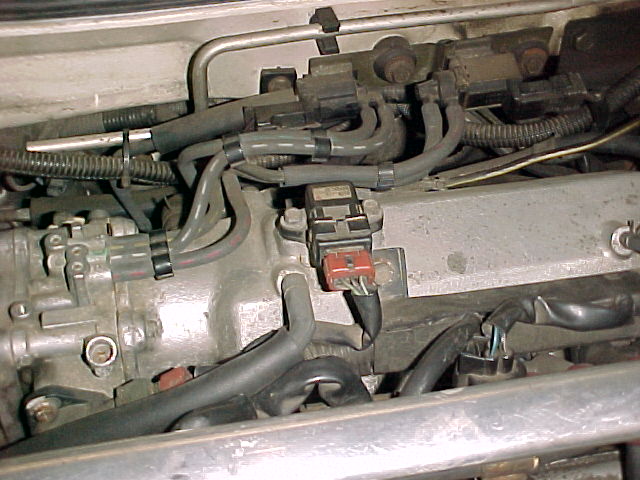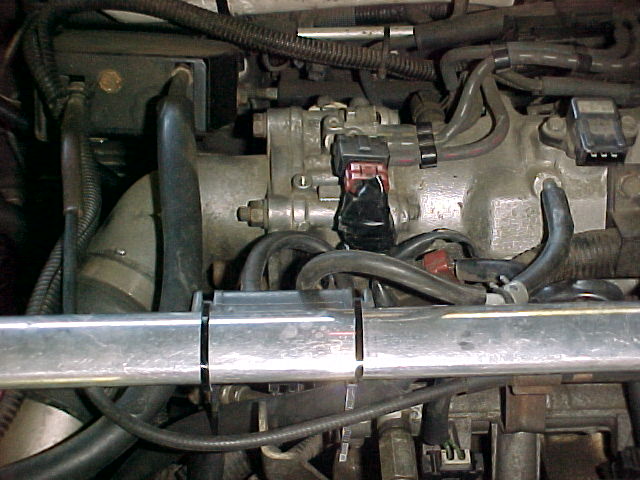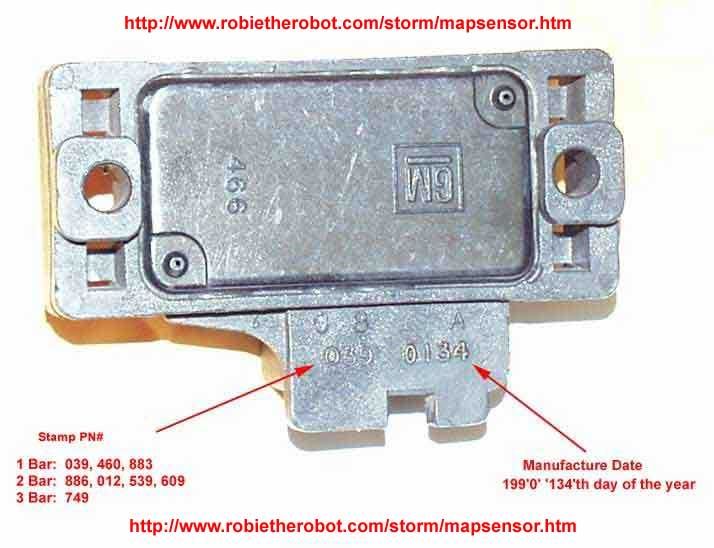This is an old revision of the document!
Table of Contents
GM 3 or 3.3 Bar Installation Example
This installation example covers both the GM 3 and 3.3-bar sensors. The detailed instructions below are specific to the installation of this sensor on a 2G DSM using the MDP sensor input. Most of the general instructions still applies to other platforms (e.g., 1G DSM) or other inputs (e.g., intake temp). You'll just need to tailor the specific parts to your specific situation.
Thanks to Martin Check for providing the original instructions!
Parts needed
- GM 3 bar map sensor from http://www.gmpartsdirect.com. Part number info can be found at the bottom of this page.
- Map sensor harness
- Off of a camarobird (or other GM car) in a junkyard
- OR you can get it from NAPA P/N 784524 - GM Weather Pack Triple Male w/seal Housing. You will also need male pins for this connector, since it is just an empty shell.
- OR you can get the connector pre-assembled from GM, the part number is 15305891.
- Vacuum hose (one foot will be plenty)
- T connector to splice into the intake manifold boost/vacuum source
Tools needed
Xacto knife/razor blade, and some vampire connections (or a soldering iron if you plan to solder your connections), and of course some zip ties.
This VFAQ will assume you have the junkyard MAP connector harness, or you have already assembled your store bought connector
Now I assume you know how to find the MDP sensor. It is the sensor that sits on top of the intake manifold of a 2G. Unplug the electrical connector, but leave the sensor installed in the intake manifold.
Try to insert the empty Weather Pack connector into the MAP sensor. It won't go! See those little tabs inside the MAP sensor holes? Well, you have to make slits with a razor in the connector you bought to match. Here is what it looks like before:
And here it is after the cut:
Here are the connections:
| MAP | Function | MDP |
|---|---|---|
| A | Ground | Black |
| B | Signal | Light green-black stripe |
| C | +5 Volts | Green-yellow stripe |
If you want to solder, that is best, but I just used vampire taps. Tap the connector into the appropriate lines.
That's about it. Hook up the vac lines. Use a zip tie around each connection.
Tape up your wires with electrical tape, and secure your map sensor somewhere safe.
Pictured below is the GM 3.3 MAP sensor (pt#9373269) and pigtail (pt#88987997) for comparison. The sensor is labeled from the factory with wiring pinout.