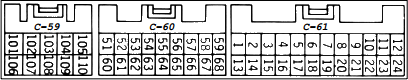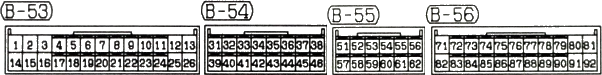This is an old revision of the document!
Table of Contents
Recommended Innovate LC-1 Installation
Installation of the Innovate LC-1 wideband kit is pretty straight forward. The LC-1 Installation manual covers most of the basics for a general install. We do, however, have a few specific suggestions and one grounding correction below.
ECU wires
The following is provided for reference in the sections that follow. You can also get detailed pin out information off our ECU wiring page.
Basic LC-1 wire assignments
| LC-1 wire | Description | Typical install point | 1G DSM | 2G DSM |
|---|---|---|---|---|
| Red | 12V supply | Switched +12V source, fused | 102 or 107 | 12 or 25 |
| Blue | Heater Ground | Chassis ground lug | 101 or 106 | 13 or 26 |
| White | System Ground | ECU's sensor ground | 24 | 92 |
| Yellow | Analog out 1 | Unused | N/A | N/A |
| Brown | Analog out 2 | Selected ECU input | 4 (or 15, 16) | 76 (or 73, 75, 85) |
| Black | Calibration wire | Wired according to LC-1 notes | N/A | N/A |
RED wire - notes
The red wire typically goes to a switched +12v source. The ECU pins listed above are good choices if you're wiring near the ECU. This wire would also typically be fused with at least a 5A fuse.
BLUE wire - notes
A good, solid high-current grounding point here. The ECU pins listed above are good choices or you can try a good, clean chassis ground point too.
WHITE wire - notes
The LC-1 install notes suggest that you tie the BLUE and WHITE wires together. They suggest this to keep things simple across all their different customer installations. In our case, we want the best possible reference point for this wire. And that's the ECU's sensor ground.
The ECU pins listed above are good choices or you can use any of the sensor ground points under the hood too (MAF connector, TPS connector, MDP connector, etc.). But, really, the best place would be right near the ECU since everything you need is right there anyway.
The only major concern with connecting something to the ECU's sensor ground is that it might draw too much current and blow the ECU's internal sensor ground track. But we've measured current draw on the WHITE wire to be a measly 45-50 mA. This will not cause any problems on the ECU's sensor ground circuit.
NOTE: Do NOT connect the BLUE wire from the LC-1 to the ECU's sensor ground. You will damage the ECU's sensor ground track if you do this. ONLY connect the WHITE wire from the LC-1 to the ECU's sensor ground, NOT the BLUE.
YELLOW and BROWN wire - notes
The YELLOW wire from the LC-1 is defined by default as the “narrowband” simulation output of the LC-1. Because you're using ECMLink, you can leave this wire disconnected (but isolated from ground with some heatshrink or electrical tape) and simply use ECMLink's narrowband simulation function instead.
The BROWN wire is defined by default to have a mapping of 0V = 7.35 AFR (0.5 lambda) and 5V = 22.39 AFR (1.52 lambda). This will work nicely using ECMLink's LC-1 datalogging item. So run the BROWN wire into your selected ECU input for logging and then configure ECMLink to use this input for the LC-1 log item (ECU Inputs tab) and, optionally, for the narrowband simulation function as well.